Today getting information about photos on the internet has become much easier. This is all because of artificial intelligence and modern search techniques. If you have no idea what we are talking about and are still stuck in the past, you should probably read this article.
In this guide-post, you will find information about the easy ways to get information about a picture by making a direct search by image instead of text.
Yes! This can happen; you can search by images without relying on keywords/text.
Information about images you can get with reverse search
RIS is an AI-powered search technique, and you can’t even imagine what kind of results and information you can get with an image if you use it. This section has listed the basic results that you can get with the RIS technique and tools.
- You can find out all about similar and relevant image content indexed on the web.
- You can get results related to image plagiarism. One can easily find if their images are being stolen and used by another source.
- With image search, you can easily recognize the contents of the image. If you want to get information about the objects on the image, a reverse image search can help you.
- You can find out about the use of the same image on different sites and blogs.
- Photo Search also helps you in finding the details about the ownership of the image.
- One can know about the copyrights of the image in case you want to use it legally.
- This search technique would also help you find cast fish and fake accounts on social media.
- The origin of an image can also be found with this intelligent search technique.
- You can get all information about the person, animals, objects and locations on the image.
If you want to get all of this information about an image you have from one place, you should try reverse image searching.
Reverse Image Search – The answer to all your questions
Reverse image search is the search technique that refers to finding reverse facts about an image. This reverse search technique was first introduced by Tin eye on paper. Other platforms, including Google, later on, adapted it. It has been twenty years since this search technique is in the digital market.
Below we will tell you about the different ways you can search by image to find information about photos.
- Image search with Google
Almost every search engine, including Google, is now offering an image search extension that can help you search by images. The best part is that you can easily use the Google image extension on any device you want. If you have never heard of this search technique or extension and want to know how you can get information about an image with Google, then follow the steps mentioned below:
- Open Google Image Search extension, “Google.images.com”
- The image search extension would be the same as the conventional homepage, except for the camera icon in the search bar.
- You have to click on this camera icon to use the uploading options. You can easily enter saves on your device or add the URL of the image to search on it.
- After submitting input data, you have to click the ‘search bar.
The search engine would analyze your image-based input and would consult its database for relevant results. In less than seconds, it would get you visual and textual results pertinent to the image.
- Image Search with Online Tools
What you don’t know is that today hundreds of websites are providing reverse image search features to their users. One of the leading websites offering this tool for free is searchenginereports.net! You must not worry about using third-party search image tools because they are easier and more secure to use than search engines. If you have never used a third-party image search tool in your life, now it is time to learn how to utilize them.
- Open this web-based reverse image search tool by searchenginereports.net on your browser.
- Go through the interface of the search image tool and find the multiple uploading options.
- Enter the image or the URL of the image for which you want to get details.
- After inputting the images, you have to click on the ‘search Image” button.
- Get your results!
The third-party image search tools have integrations with multiple search engines. So they can get you relevant information about an image from all of them.
Now that you know the two most basic ways to search by an image and get textual details, we would like you to know about the information you can get with this search technique! Read more about BaaS.