Microsoft Word and Adobe PDF documents are two universally accepted formats of transactions and communications. Undeniably, these two are the most utilized file formats in the workplace, school, and anywhere written communication is essential. However, one is significantly preferred by many over the other. That preference falls to Adobe PDF documents.
Document creation and handling are the core of operations for many organizations and companies all over the globe. Consequently, data should be accurate, easily accessed, but difficult to alter. PDF is the right choice for such necessity. Check out other reasons or points why many would convert Word to PDF.
Why You Need to Convert Word to PDF
1.Can Be Viewed Easily by Everyone
This file format is easy to open or view and share. Moreover, the file reader is free! Therefore, it will not cost you anything. You can download it for free and open your PDF immediately.
2.PDF Is a Secure File Format
PDF ensures the confidentiality of the content or data. You can protect your files through a password. Moreover, with a PDF, there is a very low possibility for a corrupted file. Since others cannot alter a PDF easily, you can be assured of accuracy. The files are delivered and viewed the way you created them.
3.Compatibility
This format answers issues of compatibility. A Portable Document Format works well on all major operating systems. Whether you are using Linux, Windows, or Mac, you can easily open a PDF and work on it. You can also open it on your mobile phone. Thus, you can easily view or access the file.
4.Preserves File Format
One of the significant concerns when sending a file format in a Word document is the format. As a result, unwanted and unnecessary changes may occur once a file in a Word document is transferred to the receiver. This problem may cause misinterpretation and send incorrect data that may have serious consequences.
With a PDF, a document keeps its format whatever device or operating system you use—another feature of PDF that ensures the accuracy and reliability of your data or content.
5.More Compact File Sizes
When you choose a PDF, you save a lot of space on your hard drive and other storage devices, including your online storage. PDF provides high-quality files that are compressed to small file sizes. This process is done without sacrificing the quality of your document.
6.Integrate PDF Elements Easily
Visually – appealing layouts are maintained with a PDF file. In addition, this format allows you to use links that can open up in the viewers’ browser if they open the PDF on a computer or mobile.
7.Permanence
PDF would not be obsolete soon because of its purpose and other benefits for users. It is forecasted to last for a very long time – as the most required format for documents. Consequently, it is said that it will take time before a new format can replace it.
Convert Word to PDF Using PDFBear
Change your Word file to PDF using this online tool- pdf to jpeg, an easy and efficient means to transform your file from one format to another. Do this process in four simple steps.
1.Choose the files you need or Drag&Drop to the PDF converter.
2.The tool will extract the text or scanned pages from your file immediately.
3.Wait for the conversions to finish.
4.In minutes, your converted file is ready for you to download.
Using PDFBear, you are capable of converting a word file to a pdf easily. In addition, it is a powerful tool that enables you to edit and modify your files. You need only two things – a reliable internet connection and a device. You do not need to download PDFBear. Just type PDFBear in your browser, and your good to go.
Reasons to Use PDFBear
1.User-Friendly Tool
This online converter does not require any special skills from the user. Moreover, you do not need to follow a series of complicated steps to change your Word document into a PDF file. The tool has a straightforward process and produces high-quality converted files.
2.Convert PDF Anywhere
You can convert Word to PDF while at work, at home, or even while doing errands outside. You can do conversions anywhere you are as long as you have a device and a stable internet connection. Moreover, PDFBear is compatible with any operating system.
3.Uses Superior Technology
PDFBear provides a non-complicated conversion process. However, it utilizes superior technology that provides high-quality results and security for its users. All data uploaded on the site are automatically deleted after an hour. Consequently, the confidentiality of information and content is secured. Users are assured that their data are not exposed or are transferred to others without their consent.
Takeaway
PDF is a secure, accessible, and reliable file format. As a result, it is the most required and used file format in organizations or industries. Transforming a Word file to PDF is easy and hassle-free with PDFBear. With just a few clicks, and within a few minutes, you’ll have a newly transformed file.